What is Vignetting? Enhance Your Editing With This Tip
Adobe Lightroom is a powerful tool for photographers to enhance and refine their images. While it offers a wide array of editing options, one often overlooked yet incredibly effective technique is vignetting. Vignetting can be used to draw the viewer's attention to the subject, add drama to your photos, and create a unique style. In this blog post, we will explore the concept of vignetting and how you can use it to enhance your editing in Adobe Lightroom.
Understanding vignetting
Vignetting is a photographic term that describes the gradual darkening of an image towards the corners and edges. This effect can occur naturally due to limitations in camera lenses or be intentionally added during the editing process. Vignetting can be either positive (lighter corners) or negative (darker corners), depending on the creative effect you want to achieve.
Here’s our image before we add vignette. Image by: Dan Costa
Ways to Use Vignetting in Adobe Lightroom
Emphasize the Subject: One of the most common uses of vignetting is to draw attention to the main subject of your photo. By darkening the edges and corners, you create a spotlight effect that naturally guides the viewer's eye towards the center of the image. This works particularly well in portraits, where you can make your subject pop by reducing distractions around them.
Create a Mood: Vignetting can also be used to set the mood of your photo. By adding a subtle dark vignette, you can create a sense of drama and mystery. On the other hand, a light vignette can convey a dreamy and romantic atmosphere. Experiment with the intensity of the vignette to achieve the desired emotional impact.
Frame the Image: Vignetting can act as a frame for your photo, adding a sense of depth and dimension. This is especially useful for landscape and architectural shots, where it can enhance the feeling of being drawn into the scene. Adjusting the roundness and feathering of the vignette can help you fine-tune the framing effect.
Enhance Vintage and Retro Styles: Vignetting is a key component of many vintage and retro photo styles. By adding a heavy vignette, you can give your photos a timeless, aged look. Combine this with other adjustments like color grading and film grain for a truly nostalgic effect.
By vignetting this image you bring your eyes into the subject more. Image by: Dan Costa
By darkening the edges of our image the subject comes into focus more. Image by: Dan Costa
Using Vignetting in Adobe Lightroom
Open Your Image: Import your photo into Adobe Lightroom and make any initial edits, such as exposure adjustments, color corrections, and cropping.
Go to the Develop Module: Navigate to the Develop module, where you'll find a panel on the right side.
Vignette Panel: In the Develop module, you'll find a panel called "Effects." Inside this panel, you'll see the "Post-Crop Vignetting" options. This is where you can control the vignetting effect.
Adjust Amount, Midpoint, Roundness, and Feather: Use the "Amount" slider to control the intensity of the vignette. The "Midpoint" slider determines how far the vignette extends from the center. "Roundness" controls the shape of the vignette (more oval or circular), and "Feather" determines the softness of the transition from the vignette to the rest of the image.
Fine-Tune Highlights and Grain: In the same panel, you can adjust the "Highlights" slider to recover any lost details in the vignette and add a subtle amount of "Grain" to achieve a vintage look.
Preview and Refine: As you make adjustments, keep an eye on the preview of your image to see how the vignetting affects it. Fine-tune the settings until you achieve the desired result.
Author: Dan Costa
Hey I’m Dan, a passionate travel photographer on a relentless quest to capture the world's beauty one frame at a time. With a deep love for exploring new cultures and landscapes, I've embarked on countless adventures across the world armed with my camera and an unquenchable thirst for unique moments. Through my lens, I aim to tell compelling stories, evoke emotions, and inspire wanderlust in others. Join me on this visual journey as we explore the world's wonders together! Keep Creating! 📸
Overall…
Vignetting is a versatile and effective tool in Adobe Lightroom for enhancing your photos. Whether you want to emphasize your subject, set a specific mood, create a unique style, or frame your image, vignetting can be a valuable addition to your editing toolkit. Experiment with this technique and discover how it can take your photography to the next level, allowing you to express your creative vision in new and exciting ways.
Related Posts
But Wait There’s More!
Thanks for hanging out! Hopefully, the read was enjoyable and full of cool tips. Got questions or want to share some thoughts? Drop a comment below. Don’t forget to subscribe to the newsletter for the latest updates and exclusive content. For those seeking a professional travel photographer or creative services, connect and follow on social media to stay inspired and see the latest work.
Keep Creating! 📸







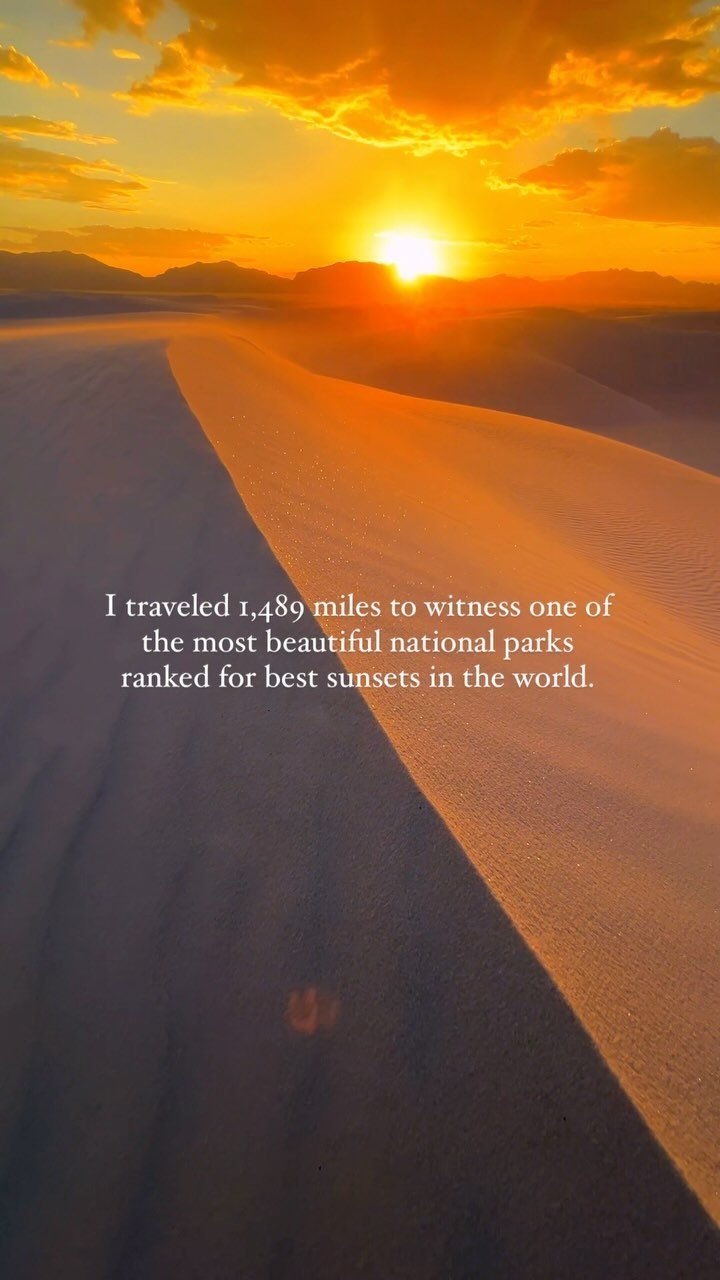




Looking for the perfect travel tripod? Our top recommendation is ideal for any photographer, offering stability, lightweight design, and ease of use. Enhance your photography with this reliable and versatile tripod, perfect for capturing stunning shots on the go.