The Top 3 Apps I Use as a Travel Photographer
Image by: Dan Costa
As a travel photographer, your camera is your passport to the world. To capture breathtaking moments on your journeys and elevate your travel photography career, you need more than just a keen eye and a good camera. In this blog post, we will explore three essential apps that can help you enhance your travel photography career: Photopills, Adobe Lightroom Mobile, and ProCamera. These apps will assist you in planning, editing, and shooting, ensuring that your travel photos stand out from the crowd.
Photopills: Your Travel Photography Planner
Photopills is a game-changer for travel photographers. It's not just an app; it's your personal photography assistant. Here's how it can help you:
Sun, Moon, and Milky Way Planning: When you're in a new location, knowing the exact position of the sun, moon, or Milky Way at a specific time can make the difference between a good photo and an outstanding one. Photopills helps you plan your shots with precision, whether you want to capture a sunrise over an iconic landmark or a starry night sky in a remote location.
Augmented Reality Viewer: Photopills includes an AR viewer that overlays the sun, moon, and Milky Way paths on your smartphone's camera viewfinder. This feature allows you to visualize your shot before setting up your camera, ensuring you get the composition just right.
Time-Lapse and Star Trails Calculators: Create stunning time-lapse videos and star trail images effortlessly with Photopills' built-in calculators, helping you experiment with creative techniques during your travels.
One of my favorite images from Colorado. Image by: Dan Costa
Adobe Lightroom Mobile: Edit Your Travel Masterpieces On-The-Go
While you're on the road, you can't always rely on your desktop editing software. Adobe Lightroom Mobile is the perfect solution for editing your travel photos on your smartphone or tablet:
Seamless Synchronization: Edit a photo on your mobile device, and your changes will automatically sync with your desktop version of Adobe Lightroom. This means you can start editing on the go and fine-tune your work when you're back in your studio.
Powerful Editing Tools: Adobe Lightroom Mobile offers professional-grade editing tools, including exposure adjustments, color correction, and selective edits. You can maintain a consistent editing style across all your travel photos.
Presets and Profiles: Save time by using presets and profiles to quickly enhance your photos with one-click adjustments. Customize your presets to create a signature look for your travel photography.
A distant view of Shiprock, NM. Image by: Dan Costa
This monster image holds special memories. Image by: Dan Costa
Pro Camera: Take Control of Your Smartphone Camera
Your smartphone is a versatile tool for travel photography, and ProCamera allows you to harness its full potential. This app has been a great asset for further understanding the fundamental functions of taking great photos that your native camera app can’t achieve.
Manual Control: Take control of your smartphone camera's settings with ProCamera. Adjust focus, shutter speed, ISO, and white balance to achieve the desired creative effects in your photos.
HDR and Low-Light Photography: Capture stunning landscapes and cityscapes with ProCamera's HDR mode, or shoot impressive low-light images using the app's advanced capabilities.
RAW Photography: If you're a stickler for image quality, ProCamera allows you to capture photos in RAW format, providing greater flexibility in post-processing.
Author: Dan Costa
Hey I’m Dan, a passionate travel photographer on a relentless quest to capture the world's beauty one frame at a time. With a deep love for exploring new cultures and landscapes, I've embarked on countless adventures across the world armed with my camera and an unquenchable thirst for unique moments. Through my lens, I aim to tell compelling stories, evoke emotions, and inspire wanderlust in others. Join me on this visual journey as we explore the world's wonders together! Keep Creating! 📸
Overall…
As a travel photographer, your success depends on your ability to capture the essence of your destinations in a compelling and creative way. The combination of Photopills for planning, Adobe Lightroom Mobile for editing, and ProCamera for shooting gives you the tools you need to excel in your travel photography career. These apps will not only streamline your workflow but also allow you to produce stunning images that resonate with your audience and leave a lasting impression of your adventures around the world. Download these apps, master their features, and watch your travel photography career soar to new heights. Happy shooting!
This scene was incredibly desolate. It made the scene feel timeless. Image by: Dan Costa
Related Posts
But Wait There’s More!
Thanks for hanging out! Hopefully, the read was enjoyable and full of cool tips. Got questions or want to share some thoughts? Drop a comment below. Don’t forget to subscribe to the newsletter for the latest updates and exclusive content. For those seeking a professional travel photographer or creative services, connect and follow on social media to stay inspired and see the latest work.
Keep Creating! 📸









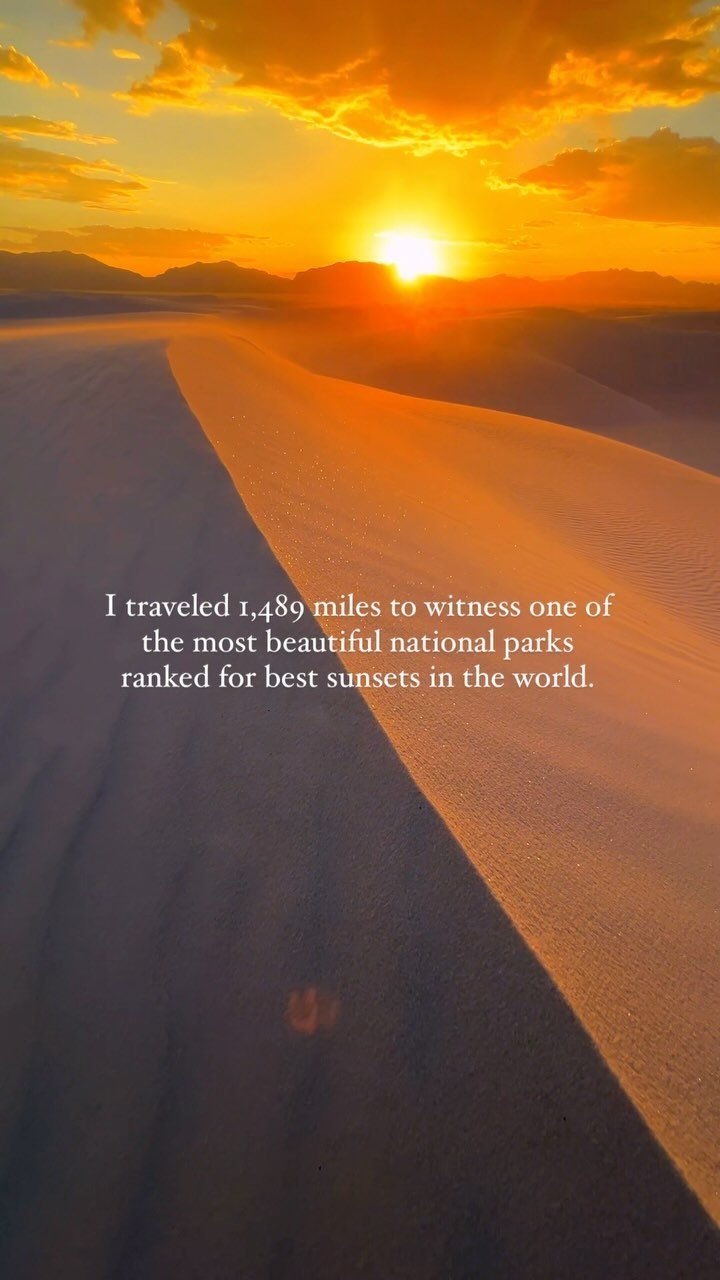




Looking for the perfect travel tripod? Our top recommendation is ideal for any photographer, offering stability, lightweight design, and ease of use. Enhance your photography with this reliable and versatile tripod, perfect for capturing stunning shots on the go.